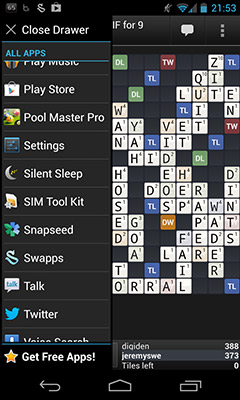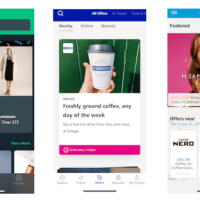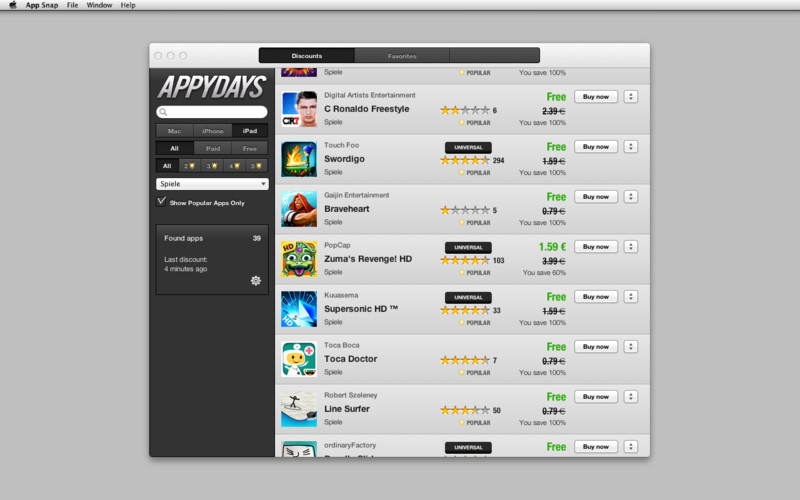One of the features that nearly tempted me to get the new BlackBerry z10 was the fact that you didn’t have to keep going back the home-screen to view or use different apps, or apps that you currently have open.
So how can Swapps help?
This is the scenario, you are having a game of wordfued with a friend, but whilst waiting for him to make his move you decide to have a look at Facebook,you go back to the home-screen open your Facebook app.
While you were browsing Facebook your friend makes his move, you then go back to the home-screen and open wordfued again to see what 2 letter never used word he has managed to get on a triple letter.
Well Swapps is here to fix this, Swapps is a fully customisable side menu of all your installed apps split into recent apps, favourite apps, and all apps.
If you only want to display your favourites, no problem, you can choose.
The menu is activated by swiping inwards from the left or if you prefer, the right edge of your device screen, with the width and height of the active area of the edge of your screen also fully customisable.
Once the menu is displayed you simply tap the app you want to open and voila!, you open that app, and if you want to return to where you were just do it again.
You can also open the menu directly from your home screen
I installed this on my Nexus 4 and have to say it is the most useful app I have ever downloaded.
You can get swapps free now from Google Play