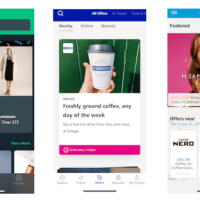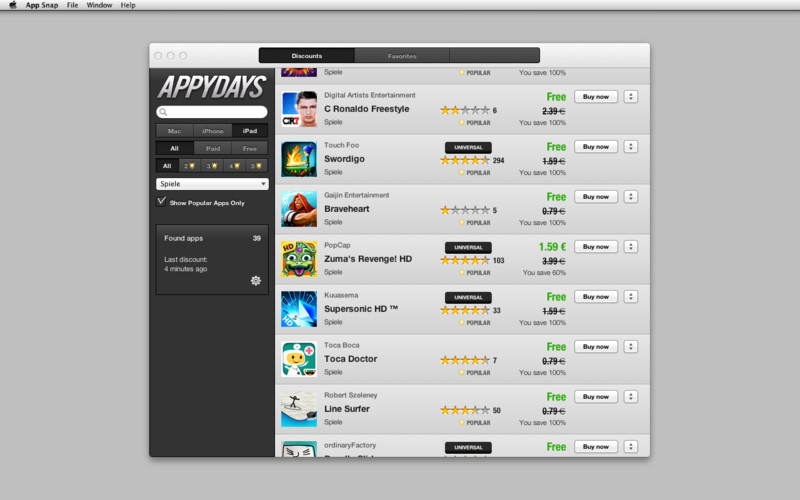Alongside Apple’s announcement of the iPhone 7 last week, we were also treated to news on the iOS 10 upgrade which is rolling out today.
It’s one of the most significant overhauls in years and should make using your iPad or iPhone even better. Here are the 5 most important things you need to know about iOS 10.
Home/Lock Screen Improvements
With iOS 10 you’ll now be able to reply to messages directly from the home screen, as well as get more detailed app notifications without having to open the app. This will enable you to do everything from track your Uber driver’s progress to accepting a calendar invite for a meeting.
Finally you’ll also be able to clear all notifications with the tap of a button, plus delete any unwanted emails directly from the notifications screen.
Siri Gets Smarter
Apple has given the Siri personal assistant a major overhaul so she should be better at picking up normal speech (so no more looking like an idiot talking to a child). Siri now also works with third party apps such as Shazam and Pinterest, so you can search through photos or find music directly by asking Siri. Artificial Intelligence is set to continue to be at the forefront and this is already a major step forward for Apple.
Improved Groupings with Apple Photos
Apple Photos has had a revamp and as well as automatic facial recognition (to group friends and family members into albums), it will also group by location and topics.
It’s a great new feature to rivals the likes of Google and should make organizing your photos much easier, as well as discovering older photos you forgot you even had.
Apple Maps Gets a Boost
Apple Maps have struggled against Google Maps, with many users choosing the later for navigation based on how well it performs. With iOS 10, you can pan around the map without it reverting back to your current location on the route, as well as benefit from seeing traffic on the route in the same way as you can currently do on Google.
This brings it close to being on par with Google Maps, but what it hopes will set Apple Maps apart is integration with other apps. In time you’ll be able to pay for your Uber ride without leaving Google Maps, or invite friends to a bar or restaurant you’ve found.
Home Automation
One of the biggest upgrades with iOS 10 is the new Apple Home app. In the same way you can use your iPhone with wearable technology such as fitness trackers, you’ll soon be able to control compatible gadgets in your home.
Big retailers are already starting to push smart home gadgets and the possibilities are huge – from turning on your lights using your phone to adjusting the temperature before you arrive home from work.
It’s unlikely you’ll be able to benefit immediately unless you’ve already got your house kitted out, but Apple’s move into the home automation space should make it more mainstream than it currently is, in turn resulting in many more smart home gadgets.